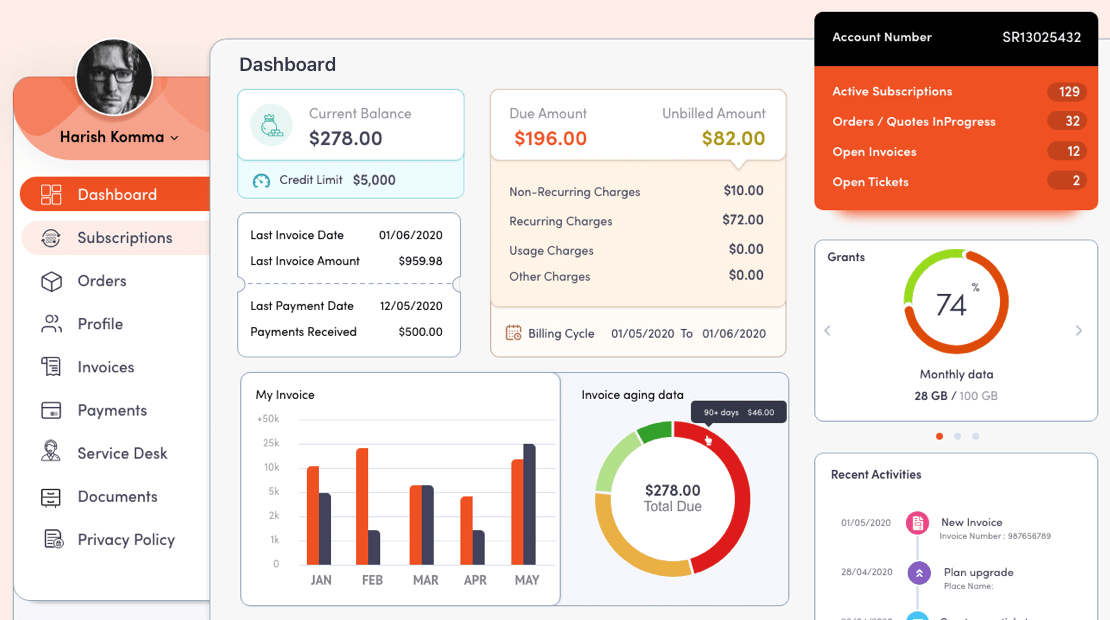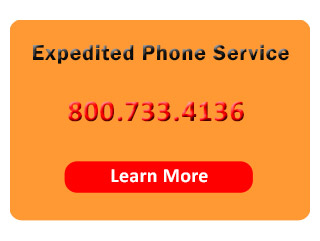Our customers are increasingly looking for ways to continue their business uninterrupted in the event of an issue with their main office location. Conditions such as power failures, access facility failures, and floods cannot be gracefully handled by a premise-based PBX since it may not be functioning during the disaster condition.
There are several disaster recovery and business continuity features that are built in AVAD Technologies’s Business VoIP phone service at both the group and user levels.
- Call Forwarding Varieties
- Remote Office
- AVAD Technologies Anywhere
- Call Forwarding
Site “Unavailable” Rerouting – CFA and CFB
This service would give the enterprise the option to reroute incoming calls to alternative locations in the event of a loss of data connectivity with the service provider.
Call Forwarding Always can forward the main office DID to another number. CFA can also be assigned to Auto Attendants, Hunt Groups, and Call Center pilot numbers as well. CFA can be activated through the AVAD Technologies web portal and Assistant Toolbar applications.
CFA can also be activated through the voice portal, making it a tremendous advantage for offsite administrators or in the event internet connection is not available.
Call Forward Busy enables a user to redirect calls to another destination when an incoming call encounters a busy condition. Users have the option to activate and deactivate the service by dialing a feature access code or configuring the service via their web interface or assistant toolbar.
User “Unavailable” Rerouting – CFNR
Call Forwarding Not Reachable allows users to forward all incoming calls to a different phone number or SIP-URI when their device loses registration to the service provider network. CFNR is an automatic service, meaning that when AVAD Technologies senses the user’s main device is no longer registered the CFNR feature is activated.
Remote Office
Enables users with a computer and internet to access and use their AVAD Technologies service from any endpoint, on-net, or off-net (for example, home office, disaster recovery center). The remote office device must allow for direct inward dialing, for example, a hotel room that can be dialed directly from the PSTN without front desk assistance.
Remote Office can be activated in several different ways
Via the AVAD Technologies web portal from any internet connected computer
Via the Assistant Toolbar application
Via the voice portal IVR menu
Routing of Inbound and Outbound Calls
RO will automatically route inbound calls to the user’s office number, directly to the RO location, similar to CFA.
RO outbound calls can be placed in one of two ways
AVAD Technologies Call Manager
Using any internet connected computer to access AVAD Technologies web portal and Call Manager Input the number or click to dial from a directory contained in the Call Manager Incoming alert will be received on RO device (the phone will ring)
Once answered, the outbound call will be placed to the called party
AVAD Technologies Assistant Toolbar
Using any internet connected computer with the Assistant Toolbar application installed, Input the number or click to dial from any directory contained in the Toolbar, Incoming alert will be received on RO device (the phone will ring)
Once answered, the outbound call will be placed to the called party
Accessible Features
RO enables users to use all of their AVAD Technologies features while working remotely (for example, extension dialing, transfers, conference calls, Outlook integration, directories, and so on).
In addition, since calls are still originated from AVAD Technologies, the service provides an easy mechanism for separating personal and business phone expenses, as well as keeping alternate phone numbers private. The called party will also see the user’s office calling line identification, and not that of the RO device.
AVAD Technologies Anywhere
Enables users to link any device (mobile, landline, disaster recovery center) to their AVAD Technologies main phone line. Unlike Remote Office, which is typically used as an ‘on demand’ service, users can setup Anywhere to be active all day every day, or during a specific time schedule. Another differentiator is that users can add multiple devices to their Anywhere service, providing similar inbound call alerting as the Simultaneous Ring feature.
Anywhere can be activated in several different ways
Disaster Recovery Options
End-user customers are increasingly looking for ways to continue their business uninterrupted in the event of an issue with their main office location. Conditions such as power failures, access facility failures, and floods cannot be gracefully handled by a premise-based PBX since it may not be functioning during the disaster condition.
There are several disaster recovery and business continuity features available on AVAD Technologies at both the group and user levels.
- Call Forwarding Varieties
- Remote Office
- AVAD Technologies Anywhere