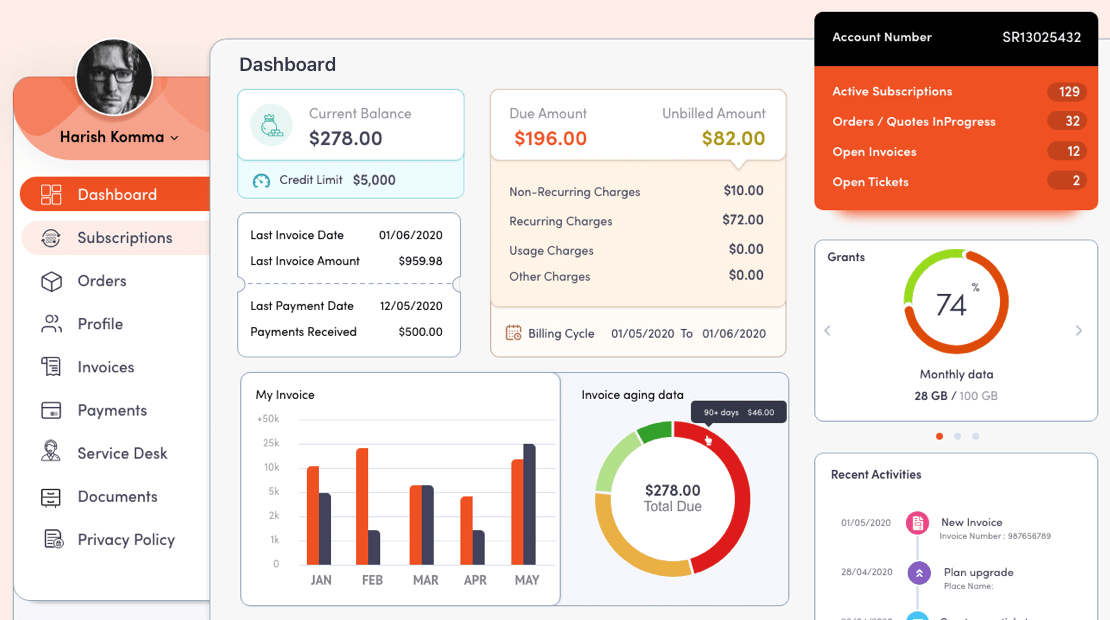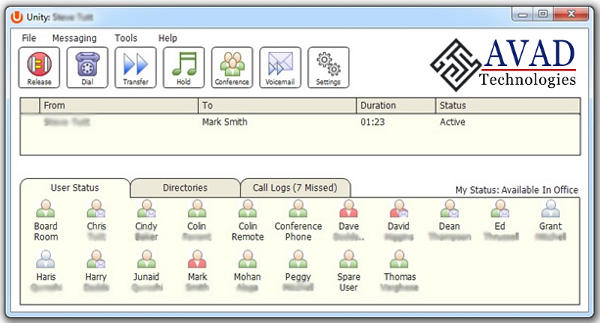AVAD Technologies’s Call Center Agent interface is an easy to use, feature-rich web interface that allows call center agents to efficiently handle a high volume of calls.
The Call Center Agent interface supports full set of call handling functions, ACD state management, integration of multiple directories, Outlook integration, and other features required for call centers.
The Call Center Agent interface allows agents to use virtually any device including analog phones, IP phones, soft phones, mobile phones, and video phones.
In addition, agents can use their phones or specially designed call center clients to manage their availability.
Agents in a high-volume call centers can use a sophisticated Call Center Agent client application that provides intuitive call control, Click To Dial, availability management, supervisor escalation options, and activity reporting capability.
The call center interface contains the following areas:
- Call Console: You use the Call Console to view and manage your current calls.
- Contacts pane: The Contacts pane contains your contact directories, the list of your supervisors, and the list of the call centers to which you belong. It allows you to use your contacts to make and manage your calls.
- Report windows: You use the Report windows, accessed via the Call Center Reporting Server (CCRS) and Reporting links, to generate reports about your activity and performance in the call centers you are staffing.
- Settings pages: You use the Settings pages, accessed via the Settings link, to configure various aspects of Call Center.